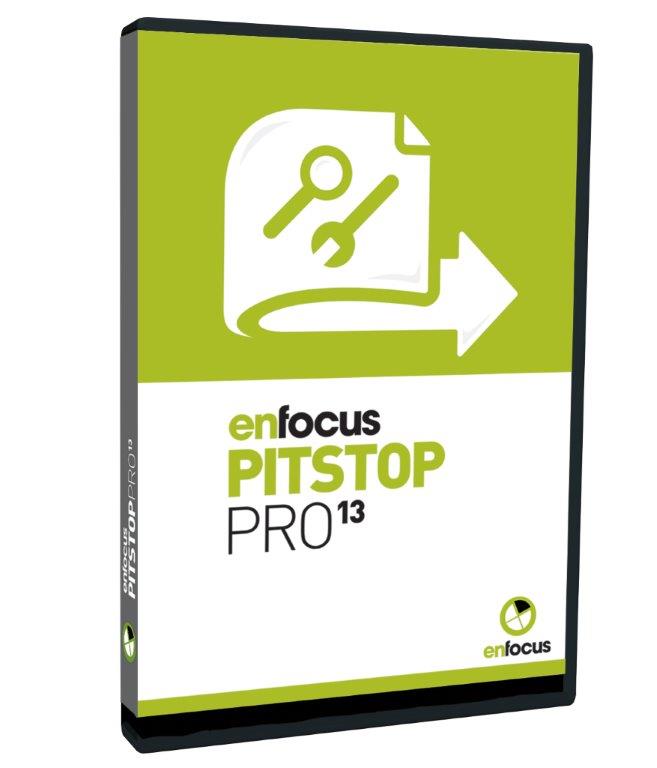
Key Features
- Preflight restrictions
- Automatic bleed generation
- Customisable preflight messages
- Embed missing fonts, edit, resize and reflow text and images
- Crop, resize, and move images within a PDF.
- Cut and paste text between PDF's
- Add printer marks or page numbers to your PDF with ease.
- Check if RGB images are present in a PDF file and automatically convert these RGB images to CMYK within Acrobat.
- Check if white elements are set to overprint and automatically fix them, so they knock out.
-
PitStop Pro 18 Features List
Brochure
Pitstop18 New Features Brochure
Product Videos
System Specification
Minimum 512 MB of RAM (2GB recommended)
1.024x768 screen resolution (1280 x 1024 recommended)
PitStop 18 is compatible with Adobe® Acrobat® X, Adobe® Acrobat® XI and Adobe® Acrobat® DC, so users can confidently access all the latest features in both products.
PitStop Pro 18
-
Are you spending too long checking clients PDF files for errors?
-
Would you like to make changes to text, images, colours, etc straight in Adobe Acrobat?
-
Do you need to repurpose PDFs?
What Pitstop Pro does
![]()
PDF Quality Control (Preflight)
PitStop Pro automatically detects nearly every possible error in PDF files.
![]()
Automatic corrections
It also gives you the possibility to fix errors yourself or have it done automatically.
Learn more
![]()
PDF editing
PitStop Pro also lets you manually edit practically everything in a PDF file without leaving Adobe Acrobat.

