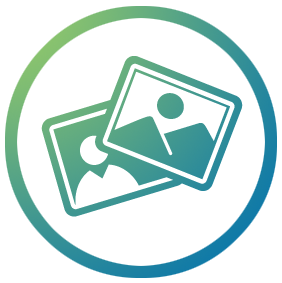XMPie uImage
Personalise your images for Print, Email or Web
Use XMPie uImage with Adobe Photoshop® to create stunning variable data-driven photo-realistic images or graphics and effortlessly embed them into XMPie print or digital documents.
Drive your recipients to react!
Whether embedding text within images or images within images, you have the power to build effective, meaningful, can’t-ignore-it communications that drive recipients to read, react and respond.
Make an Impact.
Create realistic, one-of-a-kind visuals targeted for each recipient.
Leverage Photoshop.
Use your knowledge of Photoshop and your imagination to create most any kind of unique image effect.
Scale Processing Power.
Generate images from your desktop or add a uImage server-based solution to power high volume jobs.
Compatible with the entire XMPie product line.
Integrate your uImages into any campaign designed with XMPie technology.
Design for print, email and web projects.
Increase customer engagement in personalised print, e-mail or Web campaigns.
Need to jumpstart your personalisation project?
The XMPie Marketplace is filled with beautiful uImage template files that are tagged for variability and ready to use.
Any photoshop image can be personalised. Just use angle brackets “<>” to identify the area for personalisation and create your text effect. Import to InDesign and upload your data to generate a set of images, one per recipient, either directly into the print stream or for digital output.
Dynamic Text
Simply add a tag for variable copy in your Photoshop text layer, and uImage automatically fills in the variable copy from your recipient data source. uImage lets you apply all of the effects provided by the applications you use, as well as define the copyfitting settings so the text always fits in the desired space.
For more impact, you can have multiple layers containing multiple variable elements, and include both dynamic text and dynamic images in one file.
Dynamic Images
Leverage the Smart Object feature in Photoshop to creating personalised images while maintaining all the effects that can be applied to Smart Object layers. For example, using Image Warping capabilities, you can wrap images around 3D surfaces leading to highly-realistic results.
You can also control the sequence of actions in creating the final image file – uImage makes use of Photoshop’s capabilities to run user-defined scripts or actions so you can automate a set of design tasks via JavaScript or Photoshop’s Actions Palette. For example, after dynamic text is placed, the text layer can be rasterised so that a filter, such as radial blur or mosaic texture, can be applied to the entire image.
For cross-media applications, you can automatically create two versions of each file – one high resolution for print, and one low resolution for the Web.
Streamlined Workflow
Build creative templates using dynamic images or text – no programming knowledge is required. From Photoshop, portable uImage packages are created and include all fonts, actions, scripts and assets required for image production. This package can be easily used in campaign development and integrated into desktop or server production.
If your project uses a large amount of personalized images and you have XMPie’s PersonalEffect server-based solution, one or more uImage Processing Units can be added to ensure maximum processing time for your uImage projects.